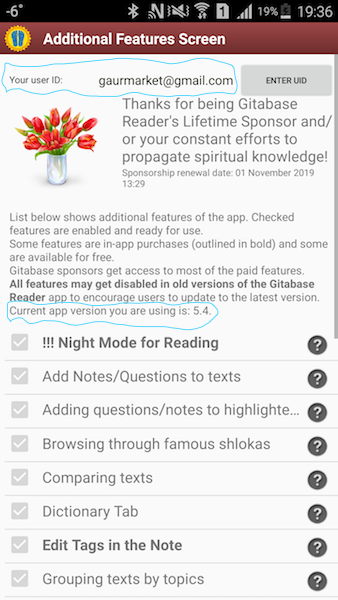Table of Contents
Description of used terms (glossary)
What is Additional feature (AF)?
AF is a piece of Gitabase Reader functionality with controlled access.It means that access to use this functionality can be granted or denied by developer based on some condition, for example AFs are switched off in old versions of app.
Mechanism of additional features is used to motivate users to update their application to the latest version and/or to financially support the developer.
Some AFs are provided for free and some are essentially in-app purchases. User can choose to become Gitabase Reader Lifetime Sponsor. Sponsors get access to many of the paid AFs.
Main reasons why access can be denied are:
1) You are using outdated (old) version of Gitabase Reader
2) You have not refreshed information about subscription to AFs. To refresh this info, open Additional Features screen by running "Additional Features" command in the Main Menu on the Library (Books list) screen.
3) Your Gitabase Reader User ID is different to one you used when purchasing AFs or making sponsor contribution.
What to do if application denies access to some additional feature?
Information about permission to use additional features expires every 2 weeks. When it expires, application must connect to gitabase server to retrieve permissions associated with your Gitabase Reader User ID. To do so, please tap on 'Additional Features' command in the Main Menu on the Library screen. This will open Additional Features screen as shown on the screenshot below. If additional feature is ticked, it is enabled and can be used.
How can I change my Gitabase Reader User ID?
User ID is set by the Gitabase Reader application based on the first account with email address in the Accounts section of Android System settings. If there are no such records, Gitabase Reader allows you to enter your email address and confirm it by sending verification code. To change your Gitabase Reader User ID to some custom email you need to add this email to your Android Accounts Settings and then Gitabase Reader will allow to select it by pressing button on the Additional Features Screen.